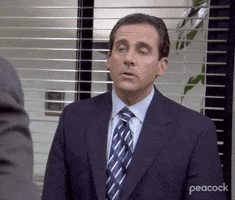TSJMajesty
Rock Star
- Messages
- 4,184
I'll start by saying, I don't know what I did. Sometimes I'll hold the CTRL key and accidentally hit the wrong letter key with it, and bring up some screen that I don't know wtf it does, so maybe that's what I did.
But I usually have 2 instances of FF open at a time. And down on my taskbar, on the FF icon, I can see that there's 1 showing a little bit behind the other. Hover over it, and they show up as small screens, and I can then switch to a different one.
So I'm watching a movie, and at some point, I go to do something different, and then the movie is still playing, but I cannot bring up the actual screen it's playing on! (I watch everything through the FF browser, iow, no dedicated streaming services, it's all via FF.)
And I can't find the screen, to shut it down. So bring up task manager, and start nuking shit. Reboot the computer, etc. Don't even remember all the various shit I tried, or in what order.
Apparently, FF can now switch from, I guess the word is "active" instances..., I'm not even sure if that's the correct terms. But I found it..., eventually. And the whole time, that 2nd instance that shows slightly behind the FF icon in the taskbar, WASN'T THERE! So that's the baffling part. It was like, I had 1 instance running, and a 2nd one running in the background, and I couldn't figure out how to switch between the 2.
I even went into Windows Settings, thinking I somehow had changed how the program shows itself in the taskbar.
Idk what the heck changed, but it's really frustrating when you suddenly have a movie, or a YT video that's playing, and you can't figure out how to even bring up the screen, so you can turn it off!
It seems like it actually acted like how an app on your phone will sit to the side, but behind everything, and you can swipe it onto the screen if you drag it from the very edge...? But this is on a laptop, with a connected monitor, that gives me 2 separate screens at the same time.
I mean, I got it back to operating the way I'm used to using it, but if anyone has any insights as to what happened, or if this is a new feature, or whatever, I'd love to know. I try to be somewhat knowledgeable when it comes to using a computer...
Talk about exasperating! And a waste of ~90 minutes of my time!
But I usually have 2 instances of FF open at a time. And down on my taskbar, on the FF icon, I can see that there's 1 showing a little bit behind the other. Hover over it, and they show up as small screens, and I can then switch to a different one.
So I'm watching a movie, and at some point, I go to do something different, and then the movie is still playing, but I cannot bring up the actual screen it's playing on! (I watch everything through the FF browser, iow, no dedicated streaming services, it's all via FF.)
And I can't find the screen, to shut it down. So bring up task manager, and start nuking shit. Reboot the computer, etc. Don't even remember all the various shit I tried, or in what order.
Apparently, FF can now switch from, I guess the word is "active" instances..., I'm not even sure if that's the correct terms. But I found it..., eventually. And the whole time, that 2nd instance that shows slightly behind the FF icon in the taskbar, WASN'T THERE! So that's the baffling part. It was like, I had 1 instance running, and a 2nd one running in the background, and I couldn't figure out how to switch between the 2.
I even went into Windows Settings, thinking I somehow had changed how the program shows itself in the taskbar.
Idk what the heck changed, but it's really frustrating when you suddenly have a movie, or a YT video that's playing, and you can't figure out how to even bring up the screen, so you can turn it off!
It seems like it actually acted like how an app on your phone will sit to the side, but behind everything, and you can swipe it onto the screen if you drag it from the very edge...? But this is on a laptop, with a connected monitor, that gives me 2 separate screens at the same time.
I mean, I got it back to operating the way I'm used to using it, but if anyone has any insights as to what happened, or if this is a new feature, or whatever, I'd love to know. I try to be somewhat knowledgeable when it comes to using a computer...

Talk about exasperating! And a waste of ~90 minutes of my time!